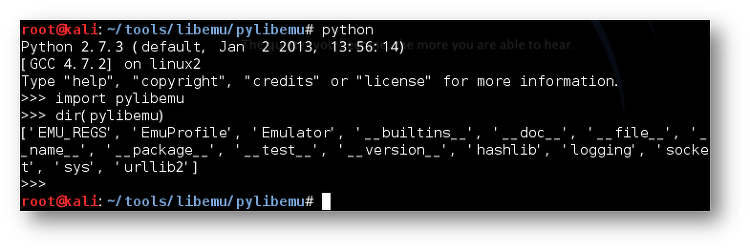1. 개요
libemu는 GetPC 휴리스틱을 사용하여 basic x86 에뮬레이션과 쉘코드를 탐지하는 라이브러리이다. 이 라이브러리는 허니팟과 IDS/IPS 내에서 사용할 수 있도록 설계되었다. - 공식 홈페이지
1.1. Supports
- Executing x86 instructions
- Reading x86 binary code
- Register emulation
- Basic FPU emulation
- Shellcode execution
- Shellcode detection
- Using GetPC heuristics
- Static analysis
- Binary backwardstraversal
- Win32 API hooking
1.2. 기능
- Detect shellcodes
- Execute the shellcodes
- Profile shellcode behaviour
2. 설치
2.1. 환경
Linux Debian (Kali Linux)
설치 :
apt-get install git automake libtool
git clone git://git.carnivore.it/libemu.git
cd libemu
autoreconf -v -i
./configure --prefix=/opt/libemu
make install
git clone https://github.com/buffer/pylibemu
cd pylibemu
python setup.py build
python setup.py install
sh -c "echo /opt/libemu/lib > /etc/ld.so.conf.d/libemu.conf"
ldconfig3. 실행 확인
4. Error Report
so 파일을 찾을 수 없다고 에러가 발생하기도 한다. so 파일은 컴파일된 라이브러리 파일로 "Shared Object"의 약자이다. 윈도우로 따지면 DLL 파일과 비슷하다고 할 수 있다. /etc/ld.so.conf.d/ 에 so 파일 위치를 명시해주는 conf 파일을 생성하여 해결할 수 있다.
echo "/opt/libemu/lib > /etc/ld.so.conf.d/libemu.conf"
cat /etc/ld.so.conf.d/libemu.conf
/opt/libemu/lib/
ldconfig반응형
'Information Security > OpenSource' 카테고리의 다른 글
| How to install phoneyc client honeypot (0) | 2014.01.31 |
|---|---|
| How to install thug client honeypot. (0) | 2014.01.30 |
| Yara Project 2.0 Release & How to install Yara 2.0 (0) | 2013.12.27 |
| How to install thug.py Honeyclient on Kali linux (0) | 2013.09.03 |
| Krakatau - Using python, Java decompiler. (0) | 2013.08.20 |